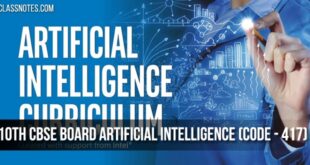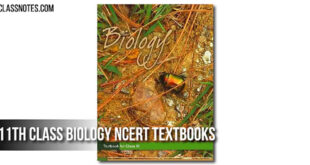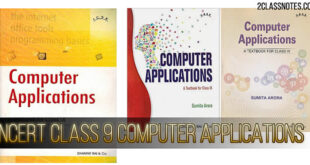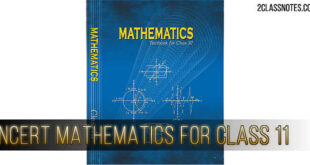| Chapter Name: | Dictionary in Python [Chapter 08] |
| Class: | 11th |
| Subject: | Computer Science |
9.1 Introduction: Dictionary in Python
Definition – Dictionary in Python:
- Dictionary in Python is a collection of elements which is unordered, changeable and indexed.
- Dictionary has keys and values.
- Doesn’t have index for values. Keys work as indexes.
- Dictionary doesn’t have duplicate member means no duplicate key.
- Dictionaries are enclosed by curly braces { }
- The key-value pairs are separated by commas ( , )
- A dictionary key can be almost any Python type, but are usually numbers or strings.
- Values can be assigned and accessed using square brackets [ ].
9.2 Creating a Dictionary: Dictionary in Python
Syntax:
dictionary-name = {key1:value, key2:value, key3:value, keyn:value}
Example:
>>> marks = { “physics” : 75, “Chemistry” : 78, “Maths” : 81, “CS”:78 }
>>> marks
{‘physics’: 75, ‘Chemistry’: 78, ‘Maths’: 81, ‘CS’: 78}
>>> D = { } #Empty dictionary
>>> D
{ }
>>> marks = { “physics” : 75, “Chemistry” : 78, “Maths” : 81, “CS”:78 }
{‘Maths’: 81, ‘Chemistry’: 78, ‘Physics’: 75, ‘CS’: 78} # there is no guarantee that elements in dictionary can be accessed as per specific order.
Note: Keys of a dictionary must be of immutable types, such as string, number, tuple.
Example:
>>> D1={[2,3]:”hello”}
TypeError: unhashable type: ‘list’
Creating a dictionary using dict( ) Constructor:
A) use the dict( ) constructor with single parentheses:
>>> marks=dict(Physics=75,Chemistry=78,Maths=81,CS=78)
>>> marks
{‘Physics’: 75, ‘Chemistry’: 78, ‘Maths’: 81, ‘CS’: 78}
Note: In the above case the keys are not enclosed in quotes and equal sign is used for assignment rather than colon.
B) dict ( ) constructor using parentheses and curly braces:
>>> marks=dict({“Physics”:75,”Chemistry”:78,”Maths”:81, “CS”:78})
>>> marks
{‘Physics’: 75, ‘Chemistry’: 78, ‘Maths’: 81, ‘CS’: 78}
C) dict( ) constructor using keys and values separately:
>>> marks=dict(zip((“Physics”,”Chemistry”,”Maths”,”CS”),(75,78,81,78)))
>>> marks
{‘Physics’: 75, ‘Chemistry’: 78, ‘Maths’: 81, ‘CS’: 78}
In this case the keys and values are enclosed separately in parentheses and are given as argument to the zip( ) function. zip( ) function clubs first key with first value and so on.
D) dict( ) constructor using key-value pairs separately:
Example-a
>>> marks=dict([[‘Physics’,75],[‘Chemistry’,78],[‘Maths’,81],[‘CS’,78]])
# list as argument passed to dict( ) constructor contains list type elements.
>>> marks
{‘Physics’: 75, ‘Chemistry’: 78, ‘Maths’: 81, ‘CS’: 78}
Example-b
>>> marks=dict(([‘Physics’,75],[‘Chemistry’,78],[‘Maths’,81],[‘CS’,78]))
# tuple as argument passed to dict( ) constructor contains list type elements
>>> marks
{‘Physics’: 75, ‘Chemistry’: 78, ‘Maths’: 81, ‘CS’: 78}
Example-c
>>> marks=dict(((‘Physics’,75),(‘Chemistry’,78),(‘Maths’,81),(‘CS’,78)))
# tuple as argument to dict( ) constructor and contains tuple type elements
>>> marks
{‘Physics’: 75, ‘Chemistry’: 78, ‘Maths’: 81, ‘CS’: 78}
9.3 Accessing Elements of a Dictionary: Dictionary in Python
Syntax:
dictionary-name[key]
Example:
>>> marks = { “physics” : 75, “Chemistry” : 78, “Maths” : 81, “CS”:78 }
>>> marks[“Maths”]
81
>>> marks[“English”] #Access a key that doesn’t exist causes an error
KeyError: ‘English’
>>> marks.keys( ) #To access all keys in one go
dict_keys([‘physics’, ‘Chemistry’, ‘Maths’, ‘CS’])
>>> marks.values( ) # To access all values in one go
dict_values([75, 78, 81, 78])
Lookup : A dictionary operation that takes a key and finds the corresponding value, is
called lookup.
9.4 Traversing a Dictionary:
Syntax:
for <variable-name> in <dictionary-name>:
statement
Example:
>>> for i in marks:
print(i, “: “, marks[i])
OUTPUT:
physics : 75
Chemistry : 78
Maths : 81
CS : 78
9.5 Change and Add the Value in a Dictionary:
Syntax:
dictionary-name[key]=value
Example:
>>> marks = { “physics” : 75, “Chemistry” : 78, “Maths” : 81, “CS”:78 }
>>> marks
{‘physics’: 75, ‘Chemistry’: 78, ‘Maths’: 81, ‘CS’: 78}
>>> marks[‘CS’]=84 #Changing a value
>>> marks
{‘physics’: 75, ‘Chemistry’: 78, ‘Maths’: 81, ‘CS’: 84}
>>> marks[‘English’]=89 # Adding a value
>>> mark
{‘physics’: 75, ‘Chemistry’: 78, ‘Maths’: 81, ‘CS’: 84, ‘English’: 89}
9.6 Delete Elements From a Dictionary:
There are two methods to delete elements from a dictionary:
- using del statement
- using pop( ) method
Using del statement:
Syntax:
del dictionary-name[key]
Example:
>>> marks
{‘physics’: 75, ‘Chemistry’: 78, ‘Maths’: 81, ‘CS’: 84, ‘English’: 89}
>>> del marks[‘English’]
>>> marks
{‘physics’: 75, ‘Chemistry’: 78, ‘Maths’: 81, ‘CS’: 84}
Using pop( ) method: It deletes the key-value pair and returns the value of deleted element.
Syntax:
dictionary-name.pop( )
Example:
>>> marks
{‘physics’: 75, ‘Chemistry’: 78, ‘Maths’: 81, ‘CS’: 84}
>>> marks.pop(‘Maths’)
81
9.7 Check the Existence of Key in a Dictionary: Dictionary in Python
To check the existence of a key in dictionary, two operators are used:
in : it returns True if the given key is present in the dictionary, otherwise False.
not in : it returns True if the given key is not present in the dictionary, otherwise False.
Example:
>>> marks = { “physics” : 75, “Chemistry” : 78, “Maths” : 81, “CS”:78 }
>>> ‘Chemistry’ in marks
True
>>> ‘CS’ not in marks
False
>>> 78 in marks # in and not in only checks the existence of keys not values
False
However, if you need to search for a value in dictionary, then you can use in operator
with the following syntax:
Syntax:
value in dictionary-name. values( )
Example:
>>> marks = { “physics” : 75, “Chemistry” : 78, “Maths” : 81, “CS”:78 }
>>> 78 in marks.values( )
True
9.8 Pretty Printing in a Dictionary:
To print a dictionary in more readable and presentable form.
For pretty printing a dictionary you need to import json module and then you can use dumps( ) function from json module.
Example:
>>> print(json.dumps(marks, indent=2))
OUTPUT:
{
“physics”: 75,
“Chemistry”: 78,
“Maths”: 81,
“CS”: 78
}
dumps( ) function prints key:value pair in separate lines with the number of spaces
which is the value of indent argument.
9.9 Counting Frequency of Elements in a list using Dictionary:
Steps:
- Import the json module for pretty printing
- Take a string from user
- Create a list using split( ) function
- Create an empty dictionary to hold words and frequency
- Now make the word as a key one by one from the list
- If the key not present in the dictionary then add the key in dictionary and count
- Print the dictionary with frequency of elements using dumps( ) function.
Program:
import json
sentence=input(“Enter a string: “)
L = sentence.split()
d={ }
for word in L:
key=word
if key not in d:
count=L.count(key)
d[key]=count
print(“The frequqency of elements in the list is as follows: “)
print(json.dumps(d,indent=2))
9.10 Dictionary Functions:
Consider a dictionary marks as follows:
>>> marks = { “physics” : 75, “Chemistry” : 78, “Maths” : 81, “CS”:78 }
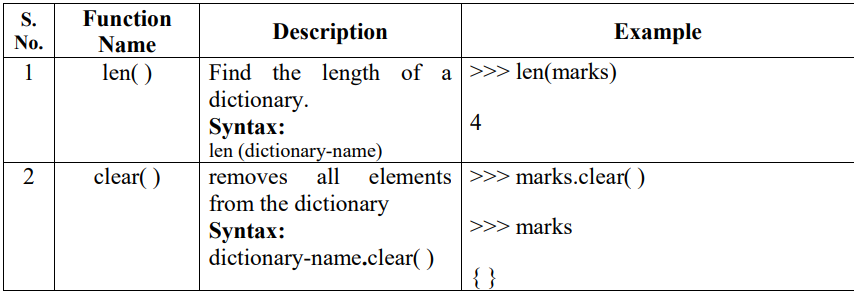
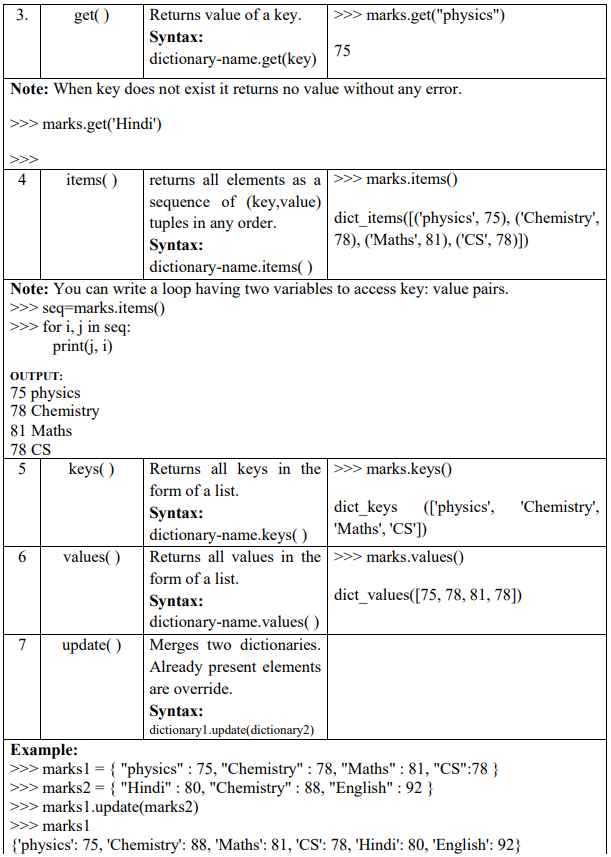
 Class Notes NCERT Solutions for CBSE Students
Class Notes NCERT Solutions for CBSE Students