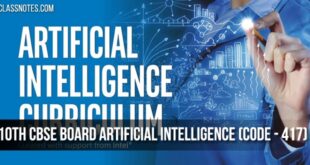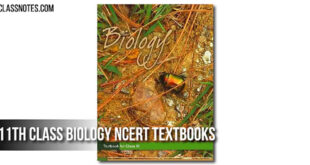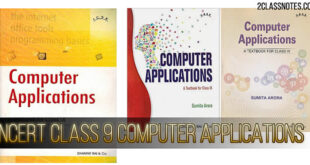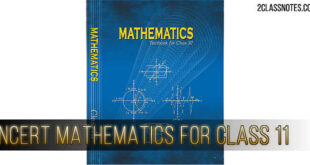| Chapter Name: | Data Handling [Chapter 03] |
| Class: | 11th |
| Subject: | Computer Science |
3.1 Data Types in Python: Ch 03 – Data Handling
Data Handling: Python has Two data types:
- Primitive Data Type (Numbers, String)
- Collection Data Type (List, Tuple, Set, Dictionary)
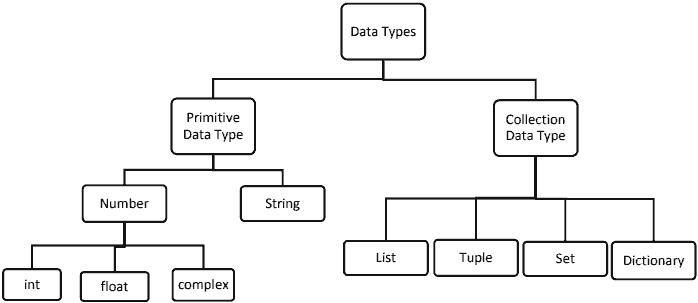
1. Primitive Data Types:
a. Numbers: Number data types store numeric values.
There are three numeric types in Python:
- int
- float
- complex
Example:
| w = 1 | # int |
| y = 2.8 | # float |
| z = 1j | # complex |
integer: There are two types of integers in python:
- int
- Boolean
• int: int or integer, is a whole number, positive or negative, without decimals.
Example:
x = 1
y = 35656222554887711
z = -3255522
Boolean: It has two values: True and False. True has the value 1 and False has the value 0.
Example:
>>> bool(0)
False
>>> bool(1)
True
>>> bool(‘ ‘)
False
>>> bool(-34)
True
>>> bool(34)
True
float: float or “floating point number” is a number, positive or negative, containing one or more decimals. Float can also be scientific numbers with an “e” to indicate the power of 10.
Example:
x = 1.10
y = 1.0
z = -35.59
a = 35e3
b = 12E4
c = -87.7e100
complex: Complex numbers are written with a “j” as the imaginary part.
Example:
>>>x = 3+5j
>>>y = 2+4j
>>>z=x+y
>>>print(z)
5+9j
>>>z.real
5.0
>>>z.imag
9.0
Real and imaginary part of a number can be accessed through the attributes real and imag.
b. String: Sequence of characters represented in the quotation marks.
- Python allows for either pairs of single or double quotes. Example: ‘hello’ is the same as “hello” .
- Python does not have a character data type, a single character is simply a string with a length of 1.
- The python string store Unicode characters.
- Each character in a string has its own index.
- String is immutable data type means it can never change its value in place
2. Collection Data Type:
- List
- Tuple
- Set
- Dictionary
3.2 Mutable & Immutable Data Type: Ch 03 – Data Handling
- Mutable Data Type:
These are changeable. In the same memory address, new value can be stored.
Example: List, Set, Dictionary - Immutable Data Type:
These are unchangeable. In the same memory address new value cannot be stored.
Example: integer, float, Boolean, string and tuple
3.3 Basic Operators in Python: Ch 03 – Data Handling
- Arithmetic Operators
- Relational Operator
- Logical Operators
- Bitwise operators
- Assignment Operators
- Other Special Operators
- Identity Operators
- Membership operators
i. Arithmetic Operators: To perform mathematical operations.
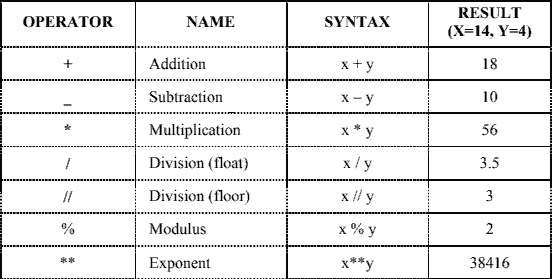
Example:
>>>x= -5
>>>x**2
>>> -25
ii. Relational Operators: Relational operators compare the values. It either returns True or False according to the condition.
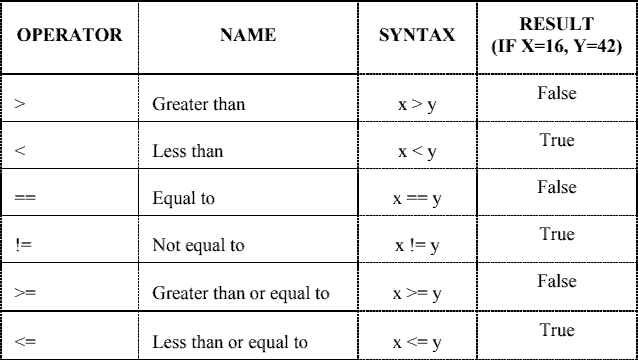
iii. Logical operators: Logical operators perform Logical AND, Logical OR and Logical NOT operations.
| OPERATOR | DESCRIPTION | SYNTAX |
| and | Logical AND: True if both the operands are true | x and y |
| or | Logical OR: True if either of the operands is true | x or y |
| not | Logical NOT: True if operand is false | not x |
Examples of Logical Operator:
The and operator: The and operator works in two ways:
a. Relational expressions as operands
b. numbers or strings or lists as operands
a. Relational expressions as operands:
| X | Y | X and Y |
| False | False | False |
| False | True | False |
| True | False | False |
| True | True | True |
>> 5 > 8 and 7 > 3
False
>>> (4==4) and (7==7)
True
b. numbers or strings or lists as operands:
In an expression X and Y, if first operand has false value, then return first operand X as a result, otherwise returns Y.
| X | Y | X and Y |
| False | False | X |
| False | True | X |
| True | False | Y |
| True | True | Y |
0 and 0
0
>>> 0 and 6
0
>>> ‘a’ and ‘n’
’n’
>>> 6>9 and ‘c’+9>5 # and operator will test the second operand only if the first operand
False # is true, otherwise ignores it, even if the second operand is wrong
The or operator: The or operator works in two ways:
a. Relational expressions as operands
b. numbers or strings or lists as operands
a. Relational expressions as operands:
| X | Y | X or Y |
| False | False | False |
| False | True | True |
| True | False | True |
| True | True | True |
>> 5>8 or 7>3
True
>>> (4==4) or (7==7)
True
b. numbers or strings or lists as operands:
In an expression X or Y, if first operand has true value, then return first operand X as a
result, otherwise returns Y.
| X | Y | X or Y |
| False | False | Y |
| False | True | Y |
| True | False | X |
| True | True | X |
>>>0 or 0 0
>>>0 or 6 6
>>>‘a’ or ‘n’ ’a’
>>>6<9 or ‘c’+9>5 # or operator will test the second operand only if the first operand
True # is false, otherwise ignores it, even if the second operand is wrong
The not operator:
>>>not 6
False
>>>not 0
True
>>>not -7
False
Chained Comparison Operators:
>>> 4<5>3 is equivalent to >>> 4<5 and 5>3
True True
iv. Bitwise operators: Bitwise operators acts on bits and performs bit by bit operation
| OPERATOR | DESCRIPTION | SYNTAX |
| & | Bitwise AND | x&y |
| | | Bitwise OR | x|y |
| ~ | Bitwise NOT | x~y |
| ^ | Bitwise XOR | x|y |
| >> | Bitwise Right Shift | x>> |
| << | Bitwise Left Shift | x<< |
Examples:
Let
a = 10
b = 4
print(a & b)
print(a | b)
print(~a)
print(a ^ b)
print(a >> 2)
print(a << 2)
Output:
0
14
-11
14
2
40
v. Assignment operators: Assignment operators are used to assign values to the variables.
| OPERATOR | DESCRIPTION | SYNTAX |
| = | Assign value of right side of expression to left side operand | x = y + z |
| += | Add AND: Add right side operand with left side operand and then assign to left operand |
a+=b a=a+b |
| -= | Add AND: Add right side operand with left side operand and then assign to left operand |
a-=b
a=a-b |
| *= | Multiply AND: Multiply right operand with left operand and then assign to left operand |
a*=b a=a*b |
| /= | Divide AND: Divide left operand with right operand and then assign to left operand |
a/=b a=a/b |
| %= | Modulus AND: Takes modulus using left and right operands and assign result to left operand |
a%=b a=a%b |
| //= | Modulus AND: Takes modulus using left and right operands and assign result to left operand |
a//=b a=a//b |
| **= | Exponent AND: Calculate exponent(raise power) value using operands and assign value to left operand |
a**=b a=a**b |
| &= | Performs Bitwise AND on operands and assign value to left operand |
a&=b a=a&b |
| |= | Performs Bitwise OR on operands and assign value to left operand |
a|=b a=a|b |
| ^= | Performs Bitwise xOR on operands and assign value to left operand |
a^=b a=a^b |
| >>= | Performs Bitwise right shift on operands and assign value to left operand |
a>>=b a=a>>b |
| <<= | Performs Bitwise left shift on operands and assign value to left operand |
a <<=b
a=a << b |
vi. Other Special operators: There are some special type of operators like-
a. Identity operators– is and is not are the identity operators both are used to check if
two values are located on the same part of the memory. Two variables that are equal
does not imply that they are identical.
is True if the operands are identical
is not True if the operands are not identical
Example:
Let
a1 = 3
b1 = 3
a2 = ‘PythonProgramming’
b2 = ‘PythonProgramming’
a3 = [1,2,3]
b3 = [1,2,3]
print(a1 is not b1)
print(a2 is b2) # Output is False, since lists are mutable.
print(a3 is b3)
Output:
False
True
False
Example:
>>>str1= “Hello”
>>>str2=input(“Enter a String :”)
Enter a String : Hello
>>>str1==str2 # compares values of string
True
>>>str1 is str2 # checks if two address refer to the same memory address
False
b. Membership operator – in and not in are the membership operators; used to test whether a value or variable is in a sequence.
in True if value is found in the sequence
not in True if value is not found in the sequence
Example:
Let
x = ‘Digital India’
y = {3:’a’,4:’b’}
print(‘D’ in x)
print(‘digital’ not in x)
print(‘Digital’ not in x)
print(3 in y)
print(‘b’ in y)
Output:
True
True
False
True
False
3.4 Operator Precedence and Associativity:
Operator Precedence: It describes the order in which operations are performed when an
expression is evaluated. Operators with higher precedence perform the operation first.
Operator Associativity: whenever two or more operators have the same precedence, then
associativity defines the order of operations.
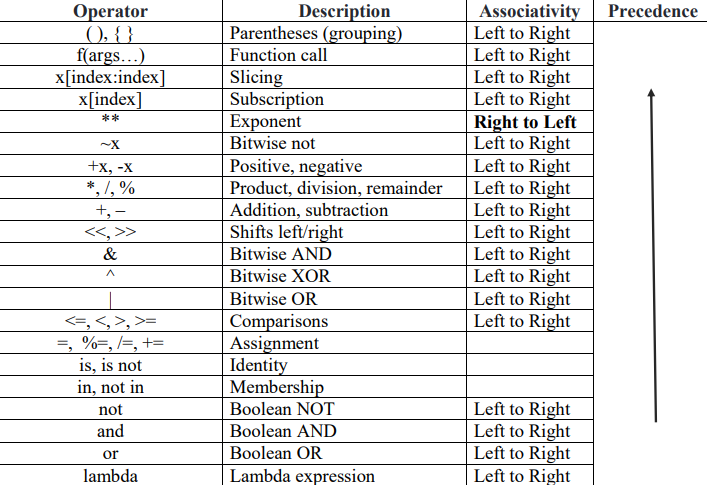
 Class Notes NCERT Solutions for CBSE Students
Class Notes NCERT Solutions for CBSE Students